If you find yourself using a particular webpage very frequently, simply press the + icon on the bottom of Safari. A menu with appear with a few options. Click "Add To Home Screen".
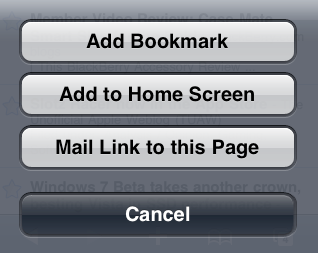
From here, you can give it any name you'd like. When you are finished, press "Add" in the upper right. Now your home screen will have an app for that webpage.
A useful scenario for this feature would be when accessing webpages that function like applications already. A great example of this is Google. Google makes a great app for the iPhone which lets you access many of their services, such as Google Talk and Google Reader (two of my personal favorites). Unfortunately, it takes a few clicks to reach these pages from inside the Google application. With this Safari feature, you can make an app for each one making them just a single click away from the home screen.
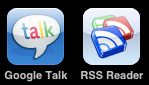
Pretty handy, yes?
No comments:
Post a Comment